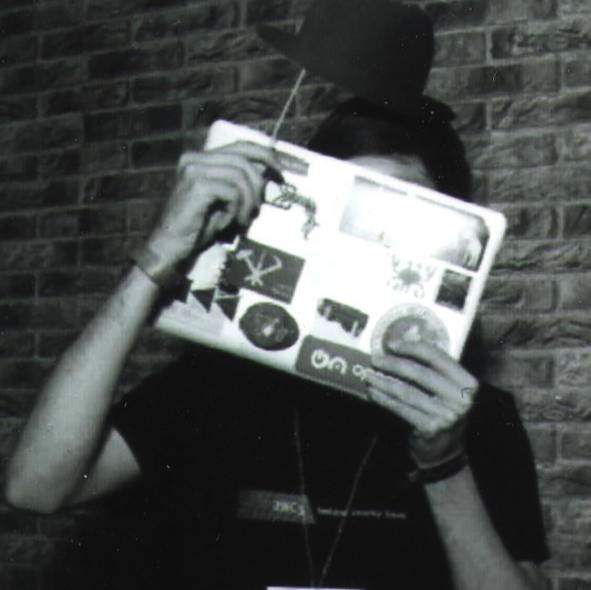2015-12-14
[public] 201K views, 4.64K likes, 25.0 dislikes audio only
Installing Ubuntu Linux in a VM and introduction to the command-line.
Ubuntu: http://www.ubuntu.com/download/desktop
VMWare Player: https://www.vmware.com/products/player
VirtualBox: https://www.virtualbox.org/
Everything is a file: https://en.wikipedia.org/wiki/Everything_is_a_file
dotfiles: https://plus.google.com/+RobPikeTheHuman/posts/R58WgWwN9jp
-=[ 🔴 Stuff I use ]=-
→ Microphone:* https://geni.us/ntg3b
→ Graphics tablet:* https://geni.us/wacom-intuos
→ Camera#1 for streaming:* https://geni.us/sony-camera
→ Lens for streaming:* https://geni.us/sony-lense
→ Connect Camera#1 to PC:* https://geni.us/cam-link
→ Keyboard:* https://geni.us/mech-keyboard
→ Old Microphone:* https://geni.us/mic-at2020usb
US Store Front:* https://www.amazon.com/shop/liveoverflow
-=[ ❤️ Support ]=-
→ per Video: https://www.patreon.com/join/liveoverflow
→ per Month: https://www.youtube.com/channel/UClcE-kVhqyiHCcjYwcpfj9w/join
-=[ 🐕 Social ]=-
→ Twitter: https://twitter.com/LiveOverflow/
→ Website: https://liveoverflow.com/
→ Subreddit: https://www.reddit.com/r/LiveOverflow/
→ Facebook: https://www.facebook.com/LiveOverflow/
-=[ 📄 P.S. ]=-
All links with "*" are affiliate links.
LiveOverflow / Security Flag GmbH is part of the Amazon Affiliate Partner Programm.
/youtube/video/JGoUaCmMNpE
/youtube/video/navuBR4aJSs?t=7.21
/youtube/video/navuBR4aJSs?t=68.32
/youtube/video/navuBR4aJSs?t=126.88
/youtube/video/navuBR4aJSs?t=140.8
/youtube/video/navuBR4aJSs?t=160.33
/youtube/video/navuBR4aJSs?t=201.61
/youtube/video/navuBR4aJSs?t=228.36
/youtube/video/navuBR4aJSs?t=272.07001
/youtube/video/navuBR4aJSs?t=301.85999
/youtube/video/navuBR4aJSs?t=352.01999
/youtube/video/navuBR4aJSs?t=381.91
/youtube/video/navuBR4aJSs?t=390.91
/youtube/video/navuBR4aJSs?t=409.12
/youtube/video/navuBR4aJSs?t=483.54999
/youtube/video/navuBR4aJSs?t=522.96997
/youtube/video/navuBR4aJSs?t=573.94
/youtube/video/navuBR4aJSs?t=683.28998
/youtube/video/navuBR4aJSs?t=719.34998
/youtube/channel/UClcE-kVhqyiHCcjYwcpfj9w
/youtube/video/9CS3q0uG1LI